
With the massive amount of content you can consume on the internet each and every day, there is one problem…
Unless you know and memorize the 100’s or 1000’s of sites you visit each day, it is guaranteed that your head will explode if you think you will be able to visit each site and stay on top it all.
If you can relate to this experience, and have this problem, or know someone with this problem please keep reading because I have the be-all-end-all simple solution for you or your friend.
But first you have to learn what makes this amazing solution possible!
Enter the RSS Feed aka the “Real Simple Syndication” feed.
An RSS feed is exactly what it sounds like.
Instead of explaining it I will give you an example instead.
Imagine just for a second the ten sites you love visiting each and every day to see what they have published.
Lets assume each site publishes a total of three articles each per day for a total of thirty total articles per day.
What the RSS Feed allows you to do is “subscribe” to the RSS feed of each of those ten websites, and once they publish content you are notified of new content by two specific ways on autopilot…more on that in just a bit.
You know that a website has an RSS feed to subscribe to when you see either one of these images.

If you click this image on my site or any other site that has the button, it will give you the option to subscribe to the feed through the many different ways as seen below.

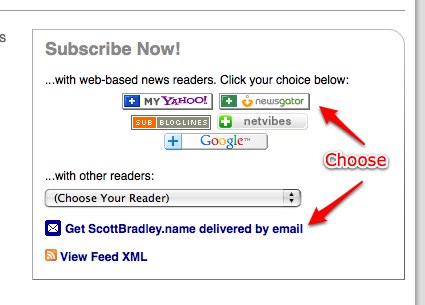
Here is how it works: Once you get your subscription set up to your favorite sites, every single time the website publishes content, you will be notified and satiate your desire to read what they have written for you.
It will be delivered by e-mail, or through what is called a google reader.

Or…
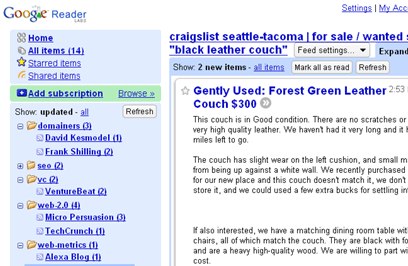
Here is the step-by-step exact process I would take if you are brand new to this.
1) Sign up for a google reader
2) Decide what RSS feeds you want sent to your google reader and what ones you want sent to your e-mail. (Yes…You have a choice!)
3) Go to your favorite sites you like to visit and add those websites to your google reader by clicking the icon shown above (Make sure you are signed into your google reader before you do this…it makes it easier to subscribe)
4) Set it and forget it! Consume the content when you want to and on your own time by logging into your google reader, or through your e-mail.
While there are many different feed readers to use, my favorite feed reader to use, and the one I recommend to everyone I come across is Google Reader.
After setting up your Google Reader account and taking the time to subscribe all your favorite sites with RSS feeds, you are ready to rock!
From now on all of your favorite websites’ content will automatically be imported into this feed reader saving you time, and many headaches!
Not only does a Google reader allow you to stop wasting time checking websites over and over again, but more so, it gives you the freedom to go through your favorite content when you want to, anytime, day or night.
So that is it! That is the magical way to read 100+ websites per day without having to visit each individual website.
If you haven’t already done so please add my blog feed to your reader, or e-mail so you don’t miss any future high value posts that will help you in all facets of your business, personal and Internet life.
Hopefully this post was clear enough for you to understand, but if you have any more questions about the topic of RSS feeds, please leave your comments and questions below. I promise to reply to each and every comment!
——————————————————————————————————-
The Bottom Line: Using an RSS Feed reader is the only way to stay on top of your favorite sites content without missing a beat.
——————————————————————————————————-
May I Suggest...
Read More Articles
Free Productivity Training
- How To Make More Sales and Keep More Profit in Your Business
- How To Create A Social Media Strategy: For Companies Who Already Have A Customer Base
- How To Position Your Product Effectively in The Marketplace (Just Answer These Three Key Questions)
- The 15 Questions You Must Know the Answer To Before Creating An Effective Marketing Campaign
- 3 Reasons Why Having A Content Strategy is Essential For Your Blog and Your Business






{ 8 comments… read them below or add one }
I used to be subscribed to 100s of blogs, but I’ve altered my approach to consist of 20 or so MUST READS and another 35 or so WHEN I HAVE TIME. I read them all, every post. I don’t bounce based on headlines. THEN after I’m done with that I check to see what a few trusted sources have shared in delicious and then just depend on smart people like you to filter out the best stuff for me via Twitter.
I guess it boils to having a system that works for you — whatever that may be.
Ryan,
Thanks for your comment!
I love how you have organized your reader. That is a great strategy and one that I use as well!
Thanks for the compliment on the stuff I share in twitter! I appreciate it!
I agree with you as well. Having a system that works for you is important!
Found this post through my Facebook feed.
I’m following over 100 blogs too, although I only read a couple “religiously” every morning. The rest either I’d do a batch read (blogs that posts once or 3x per week are easier to read) or just let them pile up and ignored (major “news” sites); yeps using Google Reader here too!
I try not to get any posts into my email. Lol. Just a habit of mine. :)
Daniel,
Thanks for stopping by! I appreciate your comment!
It is interesting to learn about how you and others use their google reader.
Hmm another blog post perhaps!?
This was incredibly helpful. Set up a Google Reader and I already feel less stressed since all my information is in one place instead of multiple websites!
Awesome Omar! So glad you found this to be incredibly helpful! Thanks for your comment!
This is what I needed.
Thank you!
El
Scott,
The Instapaper Plug In works very well. When you find interesting web pages that you don’t have time to read you simply click the Read Later button and the article is instantly sent over to your free Instapaper account. Then at the end of the day (or week, etc) simply get on your account and read them all at once. It’s a good pill for ADD.
http://www.instapaper.com
Chris